If you’re like many restaurant owners, you know SEO is something you should be focused on. But it’s hard to find the time to learn this whole new set of skills while also running a busy restaurant.
SEO is the process of making it easier for a search engine (like Google or Yahoo) to help users find what they’re looking for.
It’s how Google knows to show me these results when I search for “pizza in Duluth”.
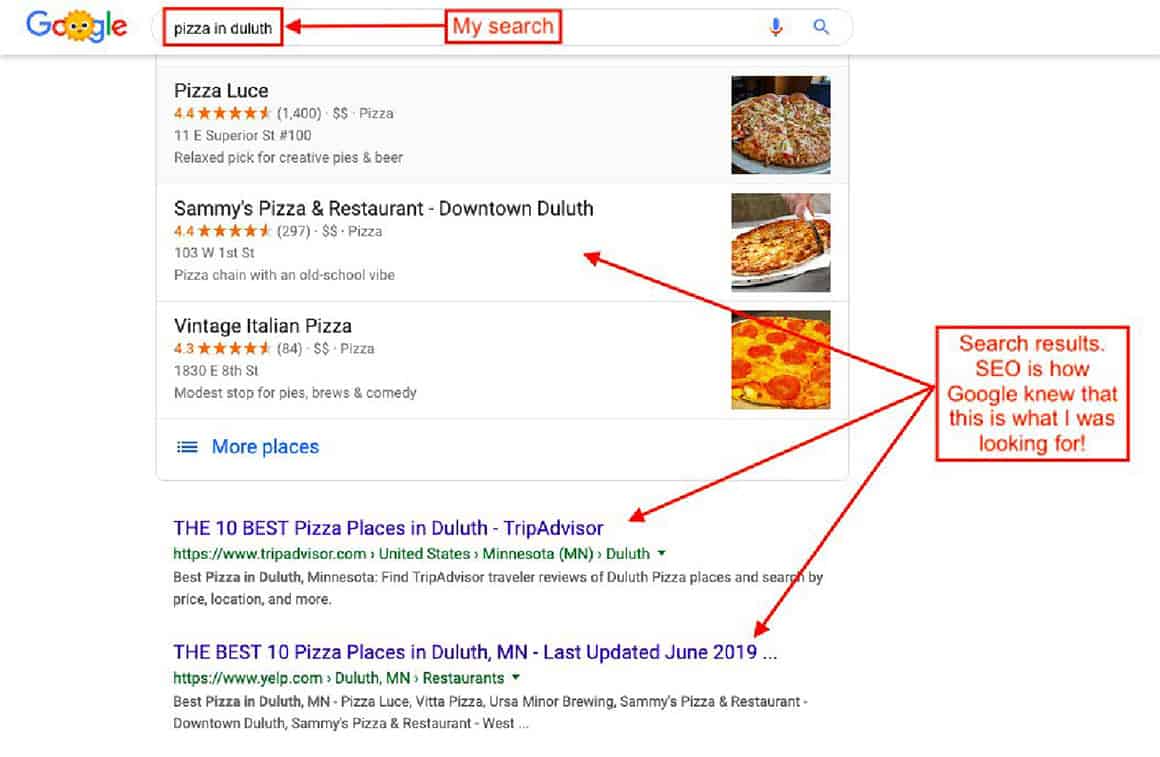
The search engine wants to provide the best results for my search. And the goal of proper SEO is to position your website on that first results page.
Even the best restaurant promotion ideas won’t do you much good if your customers don’t know you exist!
There are many SEO methods ranging from the basic to the much more complex.
But you have to walk before you can run. So let’s start with 7 tips that I think will get you some great results — no programming required.
1. Address search intent
The first thing to consider when developing an SEO strategy is search intent.
Rather than what the searcher is after, search intent focuses on why they’re searching.
There are three broad categories of search intent.
Navigational
A navigational search is intended to find a specific website or web page. If I were to search “yelp”, it’s probably because I want to navigate to Yelp’s website.
The two most searched terms on Google are “facebook” and “youtube” — both navigational searches.
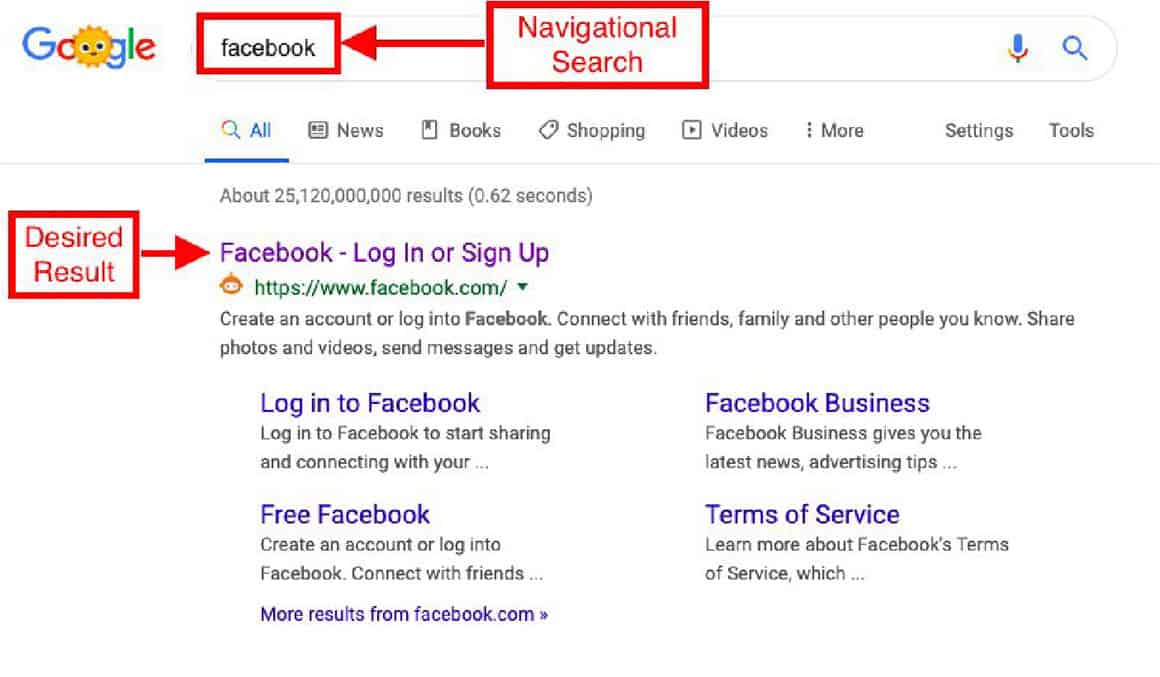
If someone searches for your restaurant by name, that would be a navigational search.
To optimize for this type of search, make sure that your domain name is close to your restaurant name. You’ll also want your restaurant name to appear in the title of your site.
Informational
An informational search is generally broader. The searcher is trying to get more information about a specific topic.
Searches could include:
- “how to make homemade pasta”
- “what wine pairs best with steak”
- “how many breweries are in Denver”
To get results for searches like this, you’ll have to provide the information searchers are looking for. Blogging is a popular way to do this.
You could also make how-to videos, infographics, or post recipes. You want to set yourself up as an authority on the subject, so searchers will be directed to your site.
Transactional
This type of search indicates a desire to make a purchase or take action. And this will be the most common type of search driving customers to your site.
Local searches (like “best sushi near me”) are a type of transactional search. When people are searching for a nearby restaurant, it’s safe to assume they intend to find somewhere to eat.
Make sure that your restaurant listings across the web are complete and accurate. This includes your own website, Facebook, Google My Business, Yelp, Foursquare, Trip Advisor, and any local listing sites.
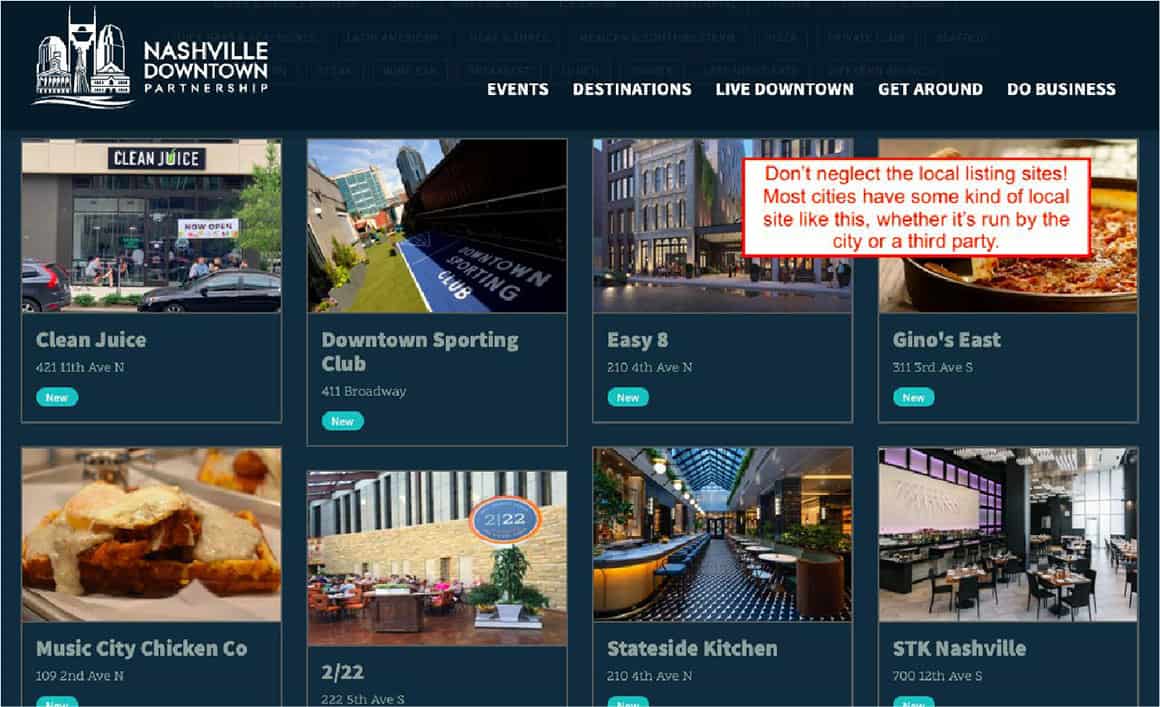
75% of diners choose a restaurant based on online search results. So it’s important to take the time to do this accurately!
2. Use 1500+ words of relevant text
The goal of a search engine is to match a searcher with the most relevant content to their search.
And Google considers the length of your content an indicator of how well you answered it.
There isn’t a one-size-fits-all word count guaranteed to get you to the top page of Google’s search results. But generally, 1,500 words or more is a good goal.
At an absolute minimum, web pages should have at least 300 words of content. Any less than that and Google considers them “thin” — providing no value to the user.
Blog posts are a great way to increase your website’s content. You can also:
- Write a great “About Us” page. Sharing your story can help you to acquire more valuable customers.
- Introduce staff members
- Provide education about your dishes and ingredients
- Highlight local farms that you work with
But the content needs to be relevant and helpful. You don’t want to add “fluff” to a web page to get it to some magic word count number.
A shorter, more useful page will help more than a longer, irrelevant one.
3. Use your keyword in the meta title and H1 tag
Don’t worry! This isn’t nearly as intimidating as it sounds.
First of all, what’s a keyword?
A keyword is simply a term or phrase that tells search engines what you’re talking about. They can range from broad, short tail terms (“spaghetti”) to more specific, long-tail terms (“easy weeknight spaghetti recipes”).
The more specific your keyword is, the less competition there will be in a search.
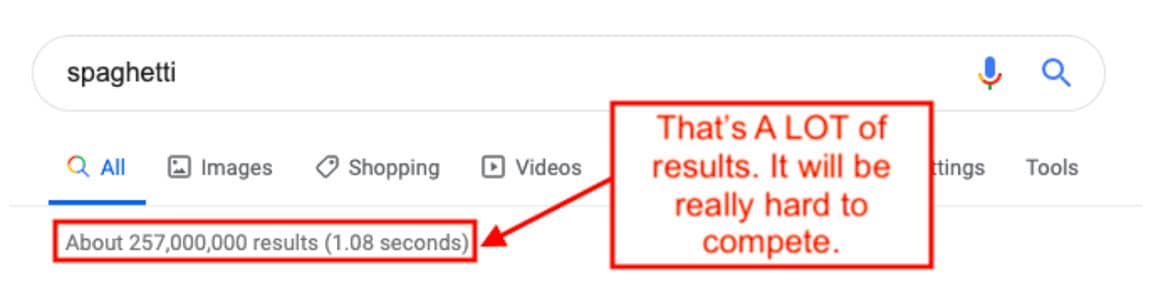
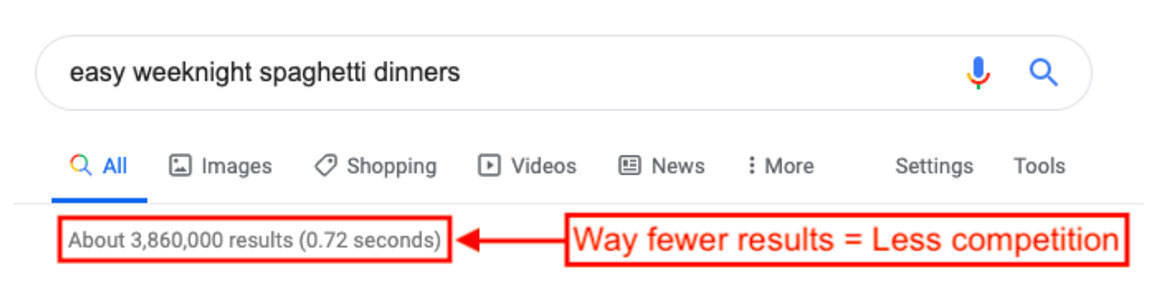
Once you’ve chosen the keyword that you’re trying to rank for, you want to tell the search engine about it. To start, include your keyword in two important places — the meta title and the H1 tag.
Meta Title
The meta title is the name of your webpage as it appears on the search engine results page (SERP). It will also appear in the tab at the top of the web page.
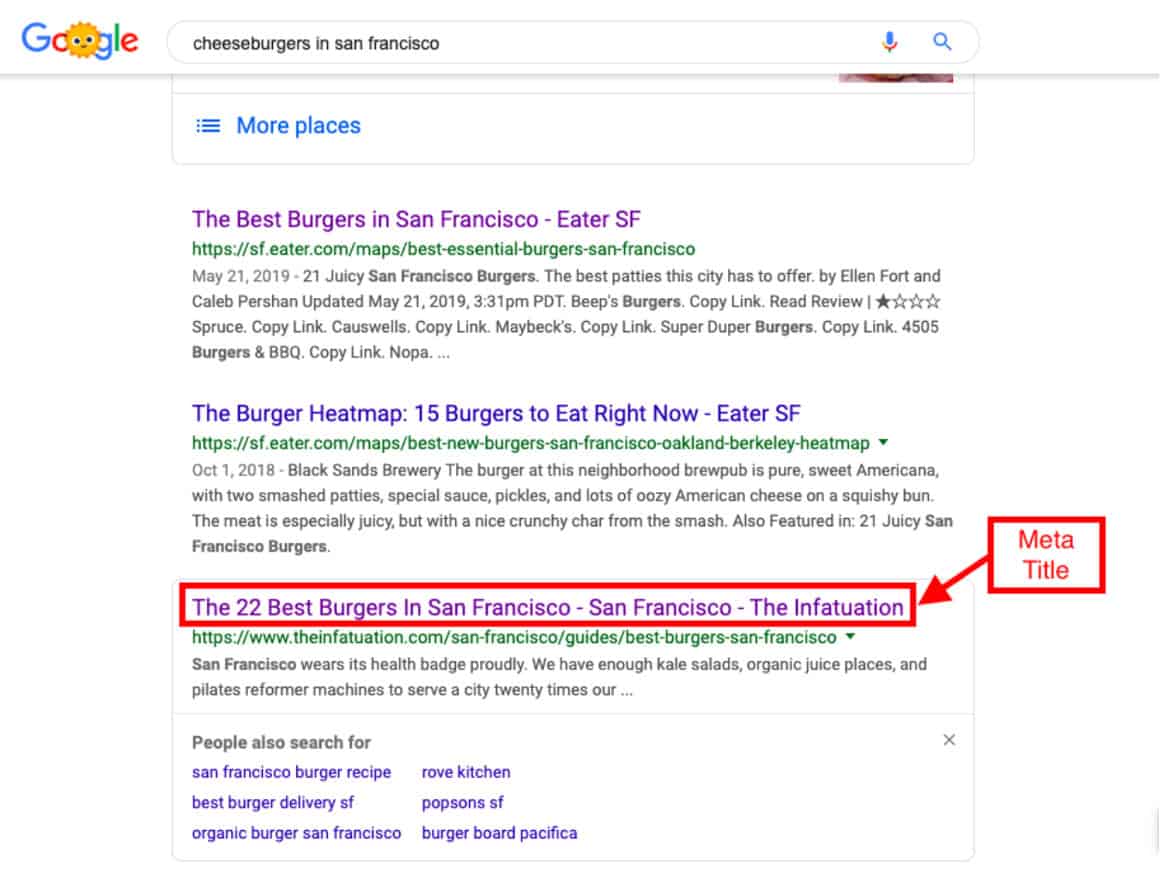
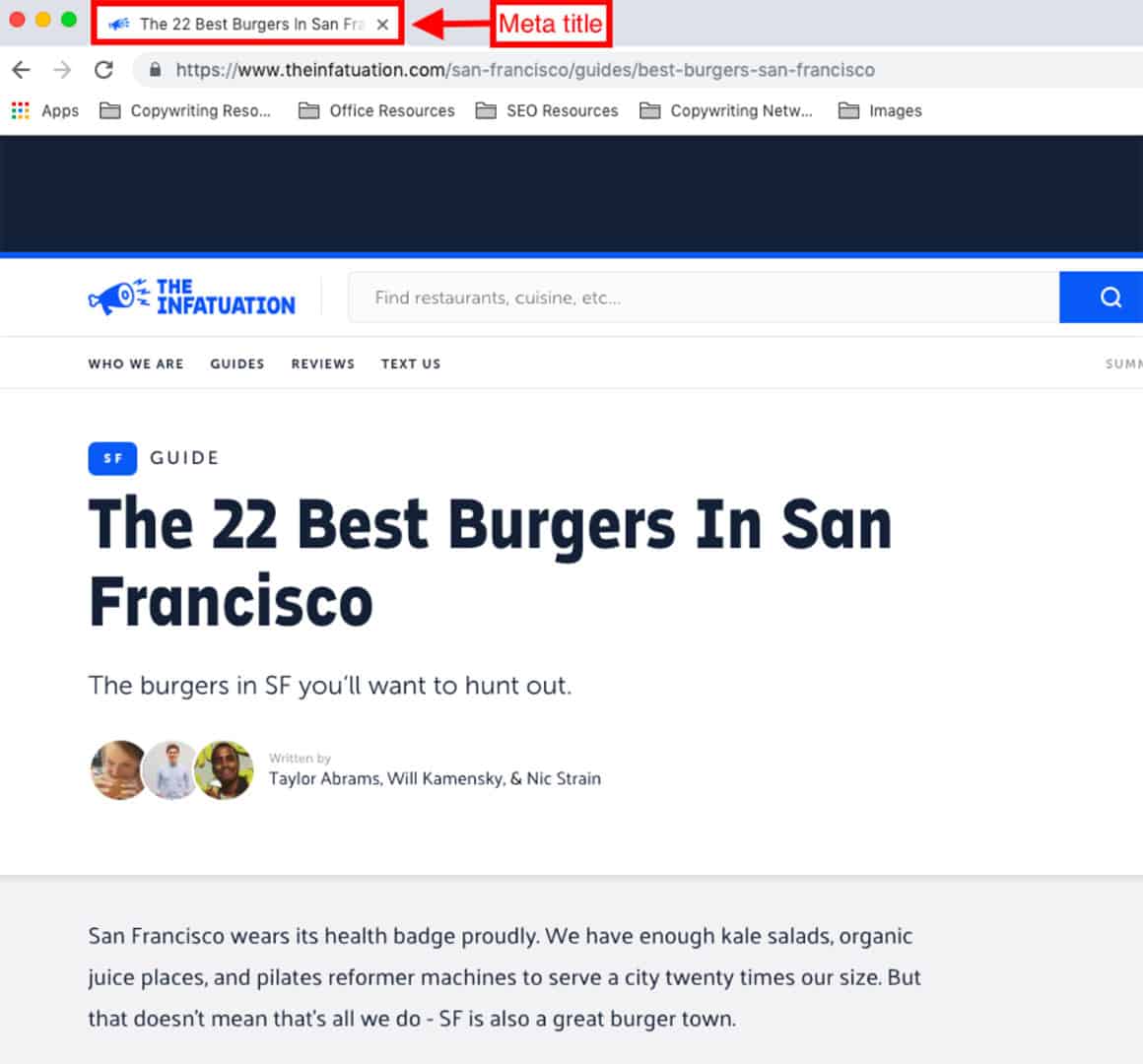
Google will read your meta title and use it as a big clue to what your web page is about. So we want to help make the search engine’s job easier by including your keyword.
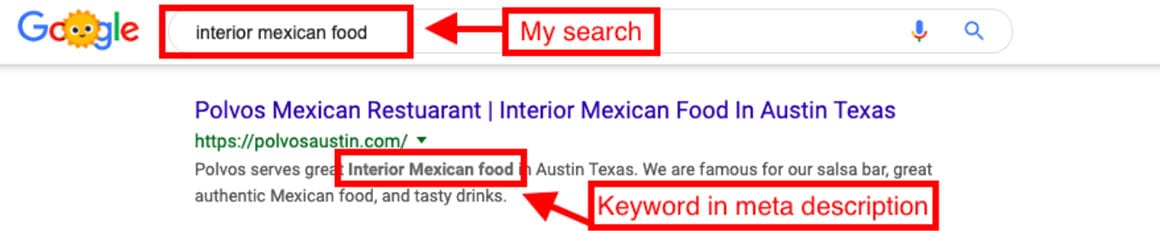
H1 Tag
Just like the meta title, the H1 tag tells Google what this web page is about. So you want to make sure your keyword is included.
The H1 tag is usually the title of your post or web page. It will be the largest and most prominent text on the page.
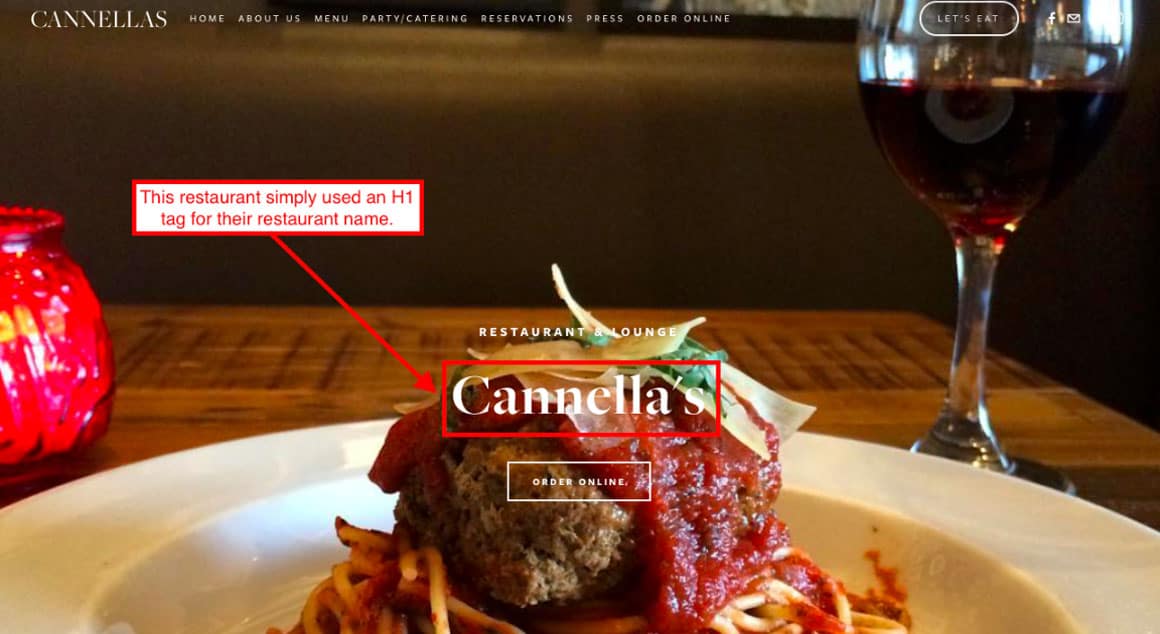
While the H1 tag is part of your HTML code, website builders like Squarespace and WordPress will ask you to input a Title for your page. It will then automatically assign H1 tag to that title.
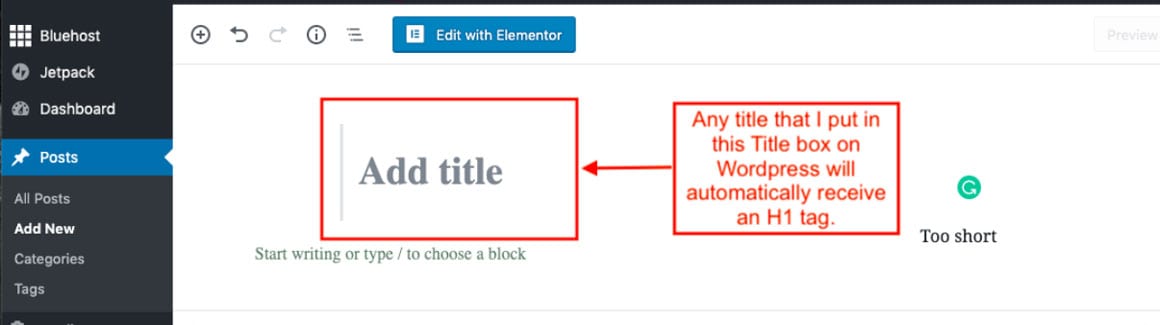
No coding required!
4. Optimize your site speed
Site speed has been a ranking factor on Google desktop searches since 2010.
But in 2018, they made it a ranking factor on mobile as well.
With 70% of web traffic now coming from mobile devices, it’s more important than ever to make sure that your site speed is up to par.
Even if it weren’t an important ranking factor, site speed would still affect the way users interact with your site. 25% of people will navigate away from a website if it takes more than 4 seconds to load.
There are some simple tools you can use to test your site speed. Sites like Google’s Page Speed Insights and GTmetrix will provide an analysis of the site’s speed on both desktop and mobile, as well as suggestions for how to improve it.
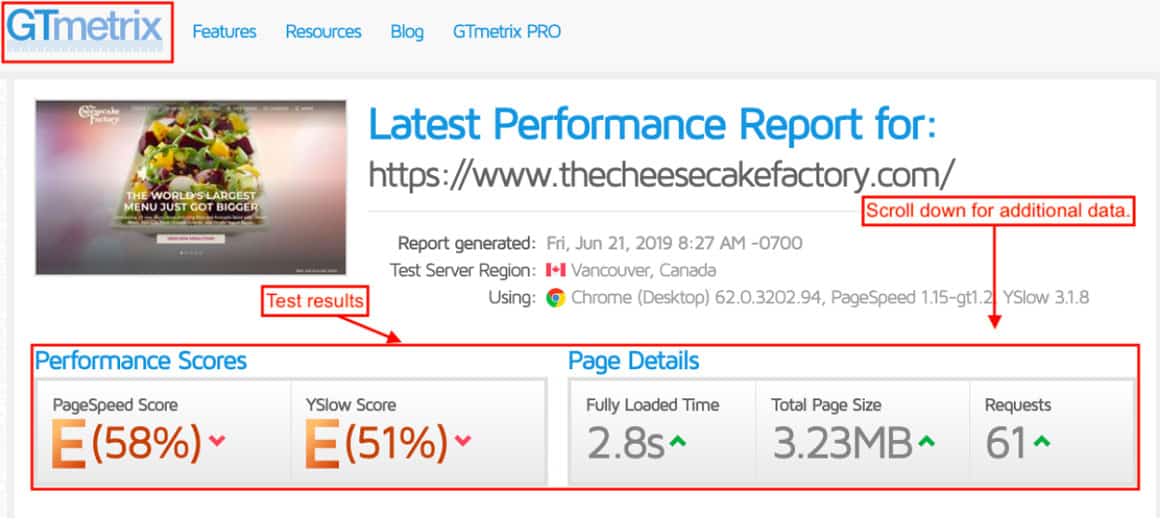
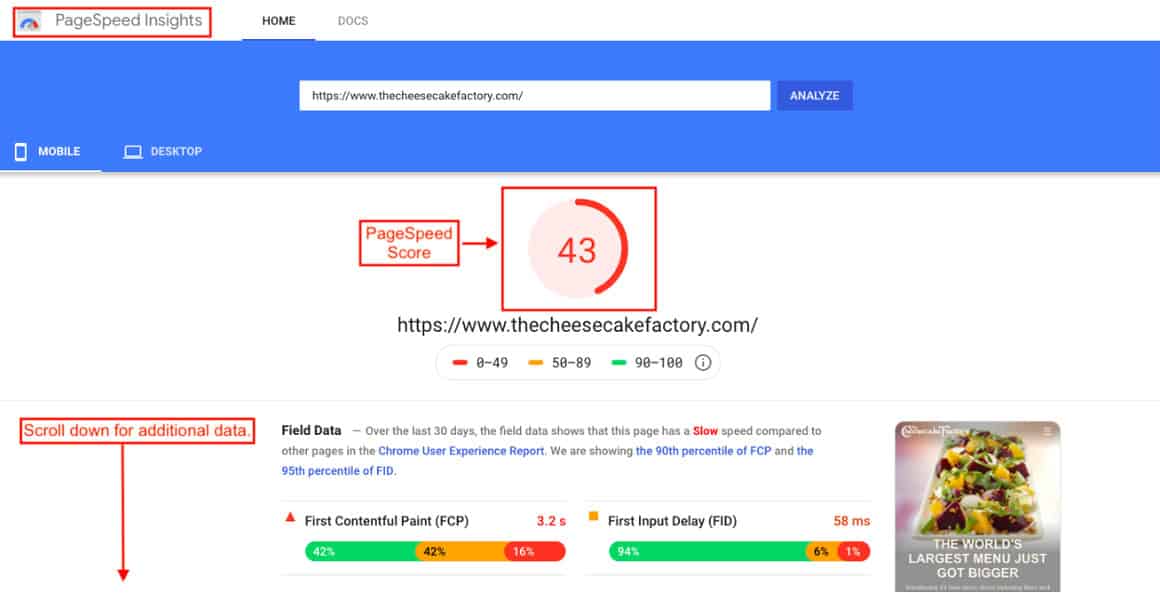
Some of the fixes for site speed can be pretty technical, so it may be a good idea to outsource these to a pro. But you can do the initial assessment on your own.
5. Add relevant alt text to images
This is another tip that sounds uber technical (but really isn’t).
Alt text (short for “alternative text”) describes the purpose and appearance of an image.
It has three primary functions.
- To help the visually impaired. Internet users with difficulty seeing often use a screen reader — a program that will read out the content of a page. Since the user can’t see the image, the screen reader will read the alt text instead.
- To describe the image file if it can’t be loaded.

- To explain the purpose of an image to search engines. This is the primary benefit to you. Alt text provides another opportunity to tell Google what your web page is about.
So how do you optimize this tool?
Start by describing the image, but be specific.

For the image above, the alt text could read, “Male baker pulling bread out of a stone oven with a wooden baker’s peel”.
Don’t make your alt text too long. While there isn’t a limit to how long it can be, try to keep it under 125 characters.
You can (and should) use your keywords in alt text, but you don’t want to overdo it. If you put your keyword in every image’s alt text, your site could get penalized for “keyword stuffing”.
Your best bet is to accurately describe each image, and include your keyword only where it fits organically.
6. Optimize meta descriptions for more click-throughs
A meta description (also called a snippet) is a short summary of a page’s content. It appears on the SERP below the page’s meta title.
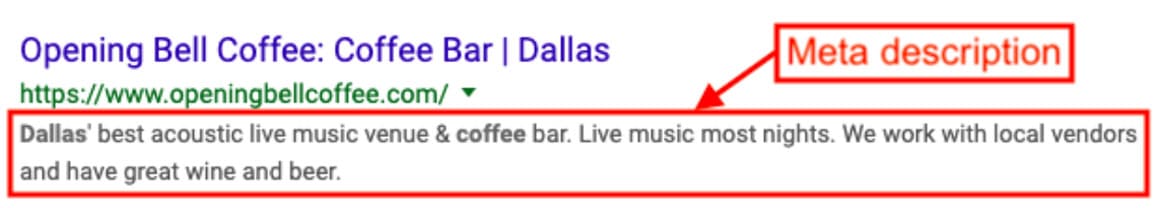
A good meta description doesn’t directly improve your site’s ranking on Google.
But it can improve your click-through-rate (CTR). An interesting, compelling meta description gets more traffic to your site.
And if you have a higher CTR, Google considers your page a good result for that search. So in a roundabout way, a good meta description can improve your SEO.
To write a good snippet, don’t let it get too long. Meta descriptions of more than 155 characters run the risk of getting cut off.
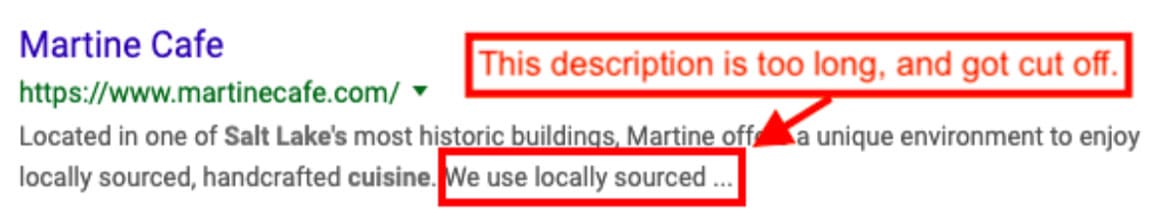
Keep it snappy and interesting. Your meta description should entice people to click and read the rest of the page.
And include your focus keyword. If your meta description includes the searched phrase, it’s more likely to be highlighted in the search results.
Finally, don’t try to trick Google.
If you stuff words like pizza, cheeseburgers, and french fries into the meta description of your sushi restaurant, Google will not like it. Your site could even be penalized with a lower ranking.
7. Use calls to action to increase conversion rate
After you’ve drawn visitors to your website, what do you want them to do next?
Give them some direction!
A clear call-to-action (CTA) tells your website visitors exactly their next steps should be.
And people click them!
Adding a CTA to a Facebook page increases click-thru rate by 285%! And adding a single CTA to a sales email can increase clicks by over 370%.
A few tips for your website:
Use a button
By putting your CTA in a button, you’ll provide a visual cue to site visitors that this is something to click on. Make it a contrasting color to the background so it stands out, and leave some white space around it.
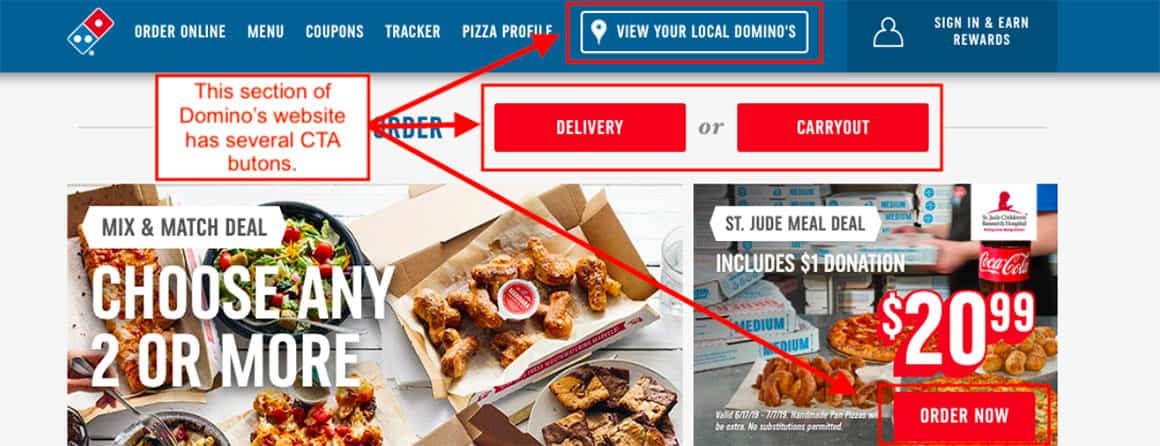
Use power words
Strong, urgent words will increase clicks and conversions. Some of the best in the biz:
- You
- Free
- Because
- Instantly
- New
Keep it short
Your call to action should be brief. Try to keep it to fewer than 5 words.
Restaurants can use CTAs to encourage customers to:
- Plan a private party
- View their event calendar
- Place an online order
- Send a gift card
- Order merchandise
- Make a reservation
Providing a button to start any of these actions will make your site easier to navigate. Plus, it will lead customers directly to the pages that will make you money.
Wrap Up
The most important thing to remember with SEO is to include relevant, high-quality content.
But by implementing these 7 tips, you can increase the likelihood that your website will turn up on page 1 of search results.
It’s time for restaurants to embrace this technology.
Search for other restaurants in your niche and analyze the top results. What lessons can you learn from your competitors?
Any SEO strategy is a long-term plan. You’ll have to add new alt text, H1 tags, calls-to-action, and meta titles and descriptions as your website evolves.
Are you ready to get your restaurant’s website to the front page? It’s time to flex these new SEO muscles and start getting results.
About the author
Adam Guild is a leading expert on restaurant marketing and the founder of Placepull. He writes for Forbes and dozens of top publications on the topic and has helped thousands of restaurants massively increase their revenue.